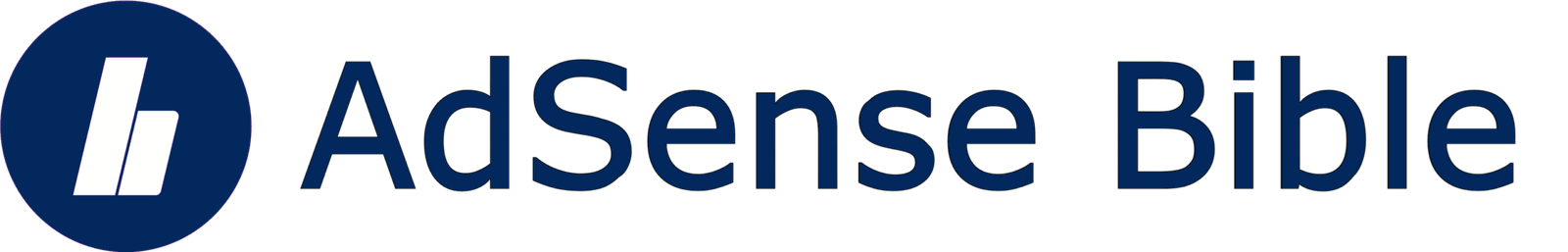How to Get Google AdSense Approval in 2025: A Complete Guide
Google AdSense is one of the most popular ways to monetize a website through ads. However, getting approved by AdSense is not as easy as it once was. With stricter policies and content guidelines, it’s essential to follow the right steps to get your site approved. In this blog, we’ll walk you through every aspect of the AdSense approval process and how to ensure success.
✅ Step 1: Choose a Niche with Original Content
Google values quality and originality. Choose a niche you are passionate about, such as:
- Tech news
- Health & fitness
- Personal finance
- Travel
- Motivational quotes
- Educational tutorials
Tip: Avoid copying content. Always write articles in your own words.
✅ Step 2: Buy a Custom Domain and Hosting
A professional website starts with a custom domain. Use a domain like:
example.cominstead ofexample.blogspot.com
Also, use reliable hosting (like Hostinger, Bluehost, or SiteGround) to make your site fast and secure.
✅ Step 3: Design a Clean and User-Friendly Website
Your website should have:
- A clean theme (responsive for mobile and desktop)
- Clear menu/navigation
- Fast loading speed
- No popups or excessive ads
Recommended free themes: Astra, GeneratePress, OceanWP.
✅ Step 4: Publish High-Quality Content
Before applying for AdSense, your site should have at least 15–20 unique, well-written blog posts, each 800+ words.
What to write about?
- Tutorials
- Guides
- Product reviews
- FAQs
- How-to articles
Use tools like Grammarly and Hemingway to check for grammar and readability.
✅ Step 5: Create Mandatory Pages
Google checks whether your website is trustworthy. Make sure to add these pages:
- About Us
- Contact Us
- Privacy Policy (must include AdSense-specific privacy details)
- Disclaimer
- Terms & Conditions
Link these pages in the footer or main menu.
✅ Step 6: Use Copyright-Free Images
Avoid using copyrighted images from Google. Use royalty-free image sites like:
Or use tools like Canva to design your own graphics.
✅ Step 7: Ensure SEO Optimization
- Use an SEO plugin like Yoast SEO or Rank Math
- Submit your site to Google Search Console
- Submit your sitemap
- Use clean URL structure and headings (H1, H2, H3)
- Add meta descriptions and titles
✅ Step 8: Get Some Organic Traffic
AdSense prefers websites with some real user traffic, especially from Google. You can:
- Share posts on social media
- Answer questions on Quora/Reddit
- Write guest posts
- Do basic keyword research (with tools like Ubersuggest or Google Trends)
Even 20–50 daily organic visitors can help with approval.
✅ Step 9: Apply for AdSense
Once your site is ready, follow these steps:
- Visit https://www.google.com/adsense/start/
- Sign in with your Gmail
- Enter your website URL
- Paste the AdSense code into your site’s header
- Wait for 1–2 weeks for a decision
❌ Common Reasons for Rejection
- Low-quality or copied content
- Insufficient content
- Website under construction
- No About/Contact/Privacy pages
- Unsupported language or niche
- Not enough traffic or engagement
📈 Pro Tip: Use a Domain That Already Has AdSense Approval
If you want instant monetization, you can buy or use a domain that has already been approved by AdSense. This is useful for niche sites and demo purposes.
📝 Final Checklist Before Applying
- Custom domain
- Minimum 15 articles
- Mandatory pages (Privacy, About, Contact, etc.)
- SEO setup
- No policy violations
- Fast-loading, mobile-responsive design
- Real traffic and engagement
Conclusion
AdSense approval isn’t difficult if you focus on quality, originality, and a user-friendly experience. Stick to Google’s guidelines, avoid shortcuts, and be patient. Once approved, focus on growing your traffic and earnings will follow!